本文开始逐步实现设置中心的“手机防盗”功能模块

点击“手机防盗”,如果之前没有设置过密码,则弹出下面的对话框:

如果已经设置过密码,则弹出下面的对话框:
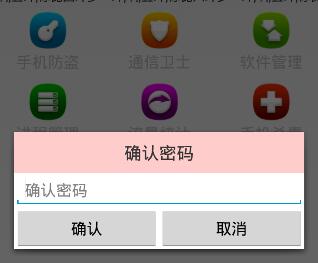
由于需要存储保存的密码状态,可以使用SharedPreferences
在之前创建的SpUtil类中添加下面的代码:
Java代码
- // 写
- /**
- * 写入String变量至sp中
- * @param context 上下文环境
- * @param key 存储节点名称
- * @param value 存储节点的值String
- */
- public static void putString(Context context, String key, String value) {
- // (存储节点文件名称,读写方式)
- if (sp == null) {
- sp = context.getSharedPreferences("config", context.MODE_PRIVATE);
- }
- sp.edit().putString(key, value).commit();
- }
- /**
- * 从sp中读取String
- * @param context 上下文环境
- * @param key 存储节点名称
- * @param defValue 存储节点默认值
- * @return 默认值或者此节点读取到的结果
- */
- public static String getString(Context context, String key, String defValue) {
- // (存储节点文件名称,读写方式)
- if (sp == null) {
- sp = context.getSharedPreferences("config", context.MODE_PRIVATE);
- }
- return sp.getString(key, defValue);
- }
这样,当鼠标点击的时候通过监听点击事件,加入判断逻辑
Java代码
- private void showDialog() {
- //判断本地是否有存储密码(sp 字符串)
- String psd = SpUtil.getString(this, ConstantValue.MOBILE_SAFE_PSD, "");
- if(TextUtils.isEmpty(psd)){
- //1,初始设置密码对话框
- showSetPsdDialog();
- }else{
- //2,确认密码对话框
- showConfirmPsdDialog();
- }
- }
- /**
- * 确认密码对话框
- */
- private void showConfirmPsdDialog() {
- }
- /**
- * 设置密码对话框
- */
- private void showSetPsdDialog() {
- }
其中MOBILE_SAFE_PSD为ConstantValue类中的常量
Java代码
- package com.wuyudong.mobilesafe.Utils;
- /**
- * Created by wuyudong on 2016/10/6.
- */
- public class ConstantValue {
- /**
- * 是否开启更新key
- */
- public static final String OPEN_UPDATE = "open_update";
- /**
- * 是否设置密码key
- */
- public static final String MOBILE_SAFE_PSD = "mobile_safe_psd";
- }
接下来就剩下在showConfirmPsdDialog和showSetPsdDialog方法中添加代码了。