上篇文章中对开始打地鼠游戏的思路做了简单的介绍,现在来具体的说一说开始打地鼠游戏的实现,先说说布局,用LinearLayout或TableLyout都可以。上面一行是4个TextView下面的地洞是ImageButton。游戏中打中或没打中地鼠都更新会对应按钮背景图。打中地鼠的效果图(图1)和没打中的效果图(图2)。
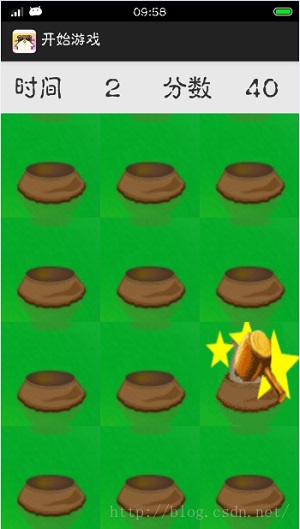

游戏中需要开启一个线程来控制游戏时间,更新显示剩余时间时,游戏0.5s更新一次,游戏时间为30s,因此更新次数是游戏时间的二倍。当游戏时间为0s时游戏停止关闭游戏界面并开启记录玩家信息的窗口。该线程同时产生一个随机数(1-12)来指定地鼠出现位置,由于子线程不能更新UI,需要通过handler发送消息来更新UI。更新界面时将每一个按钮背景都有重置为地洞,再更新地鼠出现位置的图片,这样会清除由于点击出现的锤子和上一次地鼠出现位置设置的图片。当用户点击屏幕是,如果打中地鼠,效果如图1,没打中效果如图2,并且如果开启了音效,会播放不同的打击声音。最后在游戏界面不可见是关闭线程。
代码如下:
- package cn.com.cyj.mouse.services;
- import java.util.HashMap;
- import java.util.Random;
- import android.content.Intent;
- import android.os.Bundle;
- import android.os.Handler;
- import android.view.View;
- import android.view.View.OnClickListener;
- import android.widget.Button;
- import android.widget.ImageButton;
- import android.widget.TextView;
- import cn.com.cyj.mouse.R;
- import cn.com.cyj.mouse.ui.BaseActivity;
- import cn.com.cyj.mouse.ui.MouseStart;
- /**
- * 游戏开始的界面:游戏中有12个ImageButton,每个ImageButton背景设置成地鼠洞,游戏中开启一个线程控制游戏时间
- *
- * @author cyj
- *
- */
- public class GameRun extends BaseActivity {
- /**
- * 线程睡眠时间
- */
- public static final int THREAD_SLEEP_TIME = 500;
- /**
- * 游戏时间
- */
- public static final int TIME = 30;
- private ImageButton one;
- private ImageButton two;
- private ImageButton three;
- private ImageButton four;
- private ImageButton five;
- private ImageButton six;
- private ImageButton seven;
- private ImageButton eight;
- private ImageButton nine;
- private ImageButton ten;
- private ImageButton eleven;
- private ImageButton twleve;
- // 显示时间
- private TextView showTime;
- // 显示分数
- private TextView score;
- MyClick click;
- private Random random;
- // 游戏当前时间
- private int time;
- // 游戏总时间
- private int totalTime;
- // 老鼠下一次出现位置
- private int next;
- // 游戏当前分数
- private int nowScore;
- // 游戏线程
- private Thread t;
- // 存放按钮和next的映射
- HashMap<ImageButton, Integer> battle;
- HashMap<Integer, ImageButton> nextMap;
- public Handler handler = new Handler() {
- public void handleMessage(android.os.Message msg) {
- changeUI();
- };
- };
- @Override
- protected void onCreate(Bundle savedInstanceState) {
- super.onCreate(savedInstanceState);
- setContentView(R.layout.activity_gamerun);
- battle = new HashMap<ImageButton, Integer>();
- nextMap = new HashMap<Integer, ImageButton>();
- initImageButton();
- initOnClick();
- initbattleMap();
- initNextMap();
- next = -1;
- random = new Random();
- totalTime = TIME;
- time = 0;
- nowScore = 0;
- showTime.setText(TIME + "");
- }
- @Override
- protected void onResume() {
- super.onResume();
- if(t == null){
- // 控制游戏时间
- t = new Thread(new Runnable() {
- @Override
- public void run() {
- try {
- while (totalTime != 0) {
- Thread.sleep(THREAD_SLEEP_TIME);
- next = random.nextInt(12) + 1;
- time++;
- handler.sendEmptyMessage(1);
- }
- } catch (Exception e) {
- e.printStackTrace();
- }
- if (totalTime == 0) {
- Intent intent = new Intent(GameRun.this, GameOver.class);
- // 该参数跳转页面不会触发onUserLeaveHint()方法
- intent.addFlags(Intent.FLAG_ACTIVITY_NO_USER_ACTION);
- intent.putExtra("score", "" + nowScore);
- GameRun.this.startActivity(intent);
- finish();
- }
- }
- });
- }
- t.start();
- }
- // 初始化按钮
- private void initImageButton() {
- one = (ImageButton) findViewById(R.id.first);
- two = (ImageButton) findViewById(R.id.second);
- three = (ImageButton) findViewById(R.id.three);
- four = (ImageButton) findViewById(R.id.four);
- five = (ImageButton) findViewById(R.id.five);
- six = (ImageButton) findViewById(R.id.six);
- seven = (ImageButton) findViewById(R.id.seven);
- eight = (ImageButton) findViewById(R.id.eight);
- nine = (ImageButton) findViewById(R.id.nine);
- ten = (ImageButton) findViewById(R.id.ten);
- eleven = (ImageButton) findViewById(R.id.eleven);
- twleve = (ImageButton) findViewById(R.id.twelve);
- showTime = (TextView) findViewById(R.id.showtime);
- score = (TextView) findViewById(R.id.score);
- }
- // 给按钮添加点击事件
- private void initOnClick() {
- click = new MyClick();
- one.setOnClickListener(click);
- two.setOnClickListener(click);
- three.setOnClickListener(click);
- four.setOnClickListener(click);
- five.setOnClickListener(click);
- six.setOnClickListener(click);
- seven.setOnClickListener(click);
- eight.setOnClickListener(click);
- nine.setOnClickListener(click);
- ten.setOnClickListener(click);
- eleven.setOnClickListener(click);
- twleve.setOnClickListener(click);
- }
- // 按钮id和next映射关系
- private void initbattleMap() {
- battle.put(one, 1);
- battle.put(two, 2);
- battle.put(three, 3);
- battle.put(four, 4);
- battle.put(five, 5);
- battle.put(six, 6);
- battle.put(seven, 7);
- battle.put(eight, 8);
- battle.put(nine, 9);
- battle.put(ten, 10);
- battle.put(eleven, 11);
- battle.put(twleve, 12);
- }
- // next和按钮id的映射关系
- private void initNextMap() {
- nextMap.put(1, one);
- nextMap.put(2, two);
- nextMap.put(3, three);
- nextMap.put(4, four);
- nextMap.put(5, five);
- nextMap.put(6, six);
- nextMap.put(7, seven);
- nextMap.put(8, eight);
- nextMap.put(9, nine);
- nextMap.put(10, ten);
- nextMap.put(11, eleven);
- nextMap.put(12, twleve);
- }
- /**
- * 更新小老鼠出现位置和显示游戏剩余时间
- */
- private void changeUI() {
- // 更新显示剩余时间,游戏0.5s更新一次,因此更新次数是游戏时间的二倍
- if (time % 2 == 0) {
- showTime.setText(--totalTime + "");
- }
- if (next == -1)
- return;
- // 每次出地鼠时将按钮背景初始化
- reImageButton();
- // 获得next对应的按钮
- ImageButton bt = nextMap.get(next);
- // 给按钮设置地鼠图片
- bt.setBackgroundResource(R.drawable.end);
- }
- // 按钮背景初始化
- private void reImageButton() {
- one.setBackgroundResource(R.drawable.start);
- two.setBackgroundResource(R.drawable.start);
- three.setBackgroundResource(R.drawable.start);
- four.setBackgroundResource(R.drawable.start);
- five.setBackgroundResource(R.drawable.start);
- six.setBackgroundResource(R.drawable.start);
- seven.setBackgroundResource(R.drawable.start);
- eight.setBackgroundResource(R.drawable.start);
- nine.setBackgroundResource(R.drawable.start);
- ten.setBackgroundResource(R.drawable.start);
- eleven.setBackgroundResource(R.drawable.start);
- twleve.setBackgroundResource(R.drawable.start);
- }
- /**
- * 点击事件,判断是否打中
- *
- * @author cyj
- *
- */
- class MyClick implements OnClickListener {
- @Override
- public void onClick(View v) {
- // 是否的分的标记
- Boolean isScore = false;
- // 获取点击按钮对应next
- int battleId = battle.get(v);
- // 如果点击按钮为next得分
- if (battleId == next) {
- // 得分为true
- isScore = true;
- }
- if (isScore) {
- // 设置打中的图片
- v.setBackgroundResource(R.drawable.zhong);
- if (MouseStart.controller.isPlay()) {
- // 打中的音效
- MouseStart.controller.playSound(R.raw.hathit);
- }
- // 加分
- score.setText((nowScore += 10) + "");
- } else {
- // 设置没打中的图片
- v.setBackgroundResource(R.drawable.meizhong);
- if (MouseStart.controller.isPlay()) {
- // 没打中的音效
- MouseStart.controller.playSound(R.raw.dismistake);
- }
- }
- }
- }
- @Override
- protected void onStop() {
- // 停止线程
- super.onStop();
- if (t != null) {
- t.interrupt();
- t = null;
- }
- }
- }
小技巧:在本游戏中免不了各种判断:在产生地鼠位置时,要通过随机数来确定按钮位置,例如:如果随机数是1,则在第一个按钮设置地鼠图片,需要多次判断,应该是出现随机数1那么直接在第一个按钮设置;玩家点击按钮时,需要判断点击的是那个按钮并判断是否是有地鼠的按钮,再设置相应的图片。那么应该怎么办呢?
答案是用HashMap来代替switch,在HashMap来映射随机数和按钮,更新地鼠位置时直接用随机数来获得按钮设置图片。用另一个HashMap中映射按钮和对应的随机数,这样在点击按钮时直接获取映射的数,该数和现在地鼠位置的随机数比较即可判断是否打中地鼠;这样就完美解决了。