
Android手机的通讯录联系人全部都存在系统的数据库中,如果须要获得通讯里联系人的信息就须要访问系统的数据库,才能将信息拿出来。 这一篇文章我主要带领同学们熟悉Android的通讯录机制。
图中选中的数据库 contacts2.db就是系统储存联系人的数据库,我们将它打开看看里面储存了些什么东东?
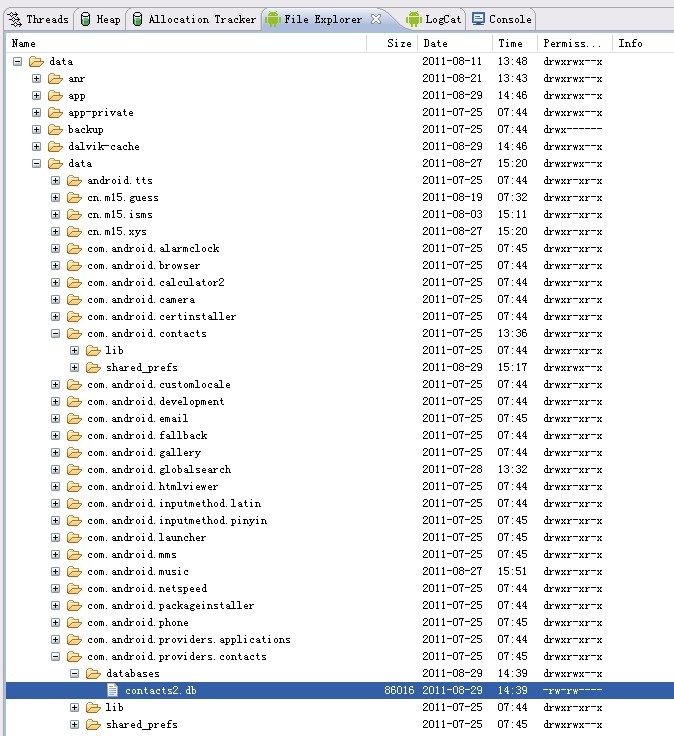
打开contacts.db后 发面里面有一堆表,同学们先别慌张。今天我们主要讨论红框内的4个比较常用的表,后期我在介绍其它表的使用。这里说一下如果你想在真机上查看数据库的话必需要先获得root权限,否则无法查看。
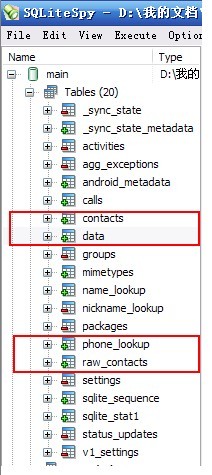
1.contacts 表
_id :表的ID,主要用于其它表通过contacts 表中的ID可以查到相应的数据。
display_name: 联系人名称
photo_id:头像的ID,如果没有设置联系人头像,这个字段就为空
times_contacted:通话记录的次数
last_time_contacted: 最后的通话时间
lookup :是一个持久化的储存 因为用户可能会改名子 但是它改不了lookup
![]()
2.data表
raw_contact_id:通过raw_contact_id可以找到 raw_contact表中相对的数据。
data1 到 data15 这里保存着联系人的信息 联系人名称 联系人电话号码 电子邮件 备注 等等。
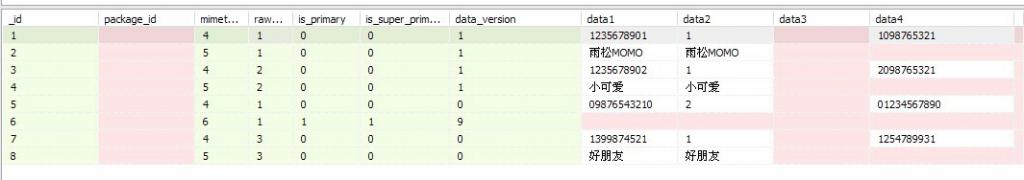
3.phone_look_up表
data_id : 通过data_id可以找到 datat表中相对的数据。
raw_contact_id : 通过raw_contact_id 可以找到 raw_contact_表中相对的数据。
normalized_number: 这个字段就比较有意思了,它是将每个电话号码逆序排列。
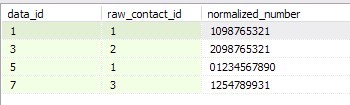
4.raw_contact表
version :版本号,用于监听变化
deleted :删除标志, 0为默认 1 表示这行数据已经删除
display_name : 联系人名称
last_time_contacts : 最后联系的时间
![]()
有关这些的源码都在android.provider.ContactsContract这个类里面,如果想深入了解的话 可以去看看,数据库相关的操作 联查啊 啥的 都在里面。
下面说说代码是怎么用的
先说说 Phone.CONTENT_URI,获取联系人的时候需要去这个url中去找数据 。它所指向的其实是“content:// com.android.contacts/data/phones”。这个url 对应着contacts表 和 raw_contacts表 以及 data表 所以说我们的数据都是从这三个表中获取的。
这里强调一下query第二个参数
- private static final String[] PHONES_PROJECTION = new String[] {
- Phone.DISPLAY_NAME, Phone.NUMBER, Photo.PHOTO_ID,Phone.CONTACT_ID };
它的意思是只去表中找 显示名称 电话号码 头像ID 联系人ID 这4个数据 ,如果你须要其它数据 的话 就须要修改这里。
获得手机通讯录联系人信息
- /**得到手机通讯录联系人信息**/
- private void getPhoneContacts() {
- ContentResolver resolver = mContext.getContentResolver();
- // 获取手机联系人
- Cursor phoneCursor = resolver.query(Phone.CONTENT_URI,PHONES_PROJECTION, null, null, null);
- if (phoneCursor != null) {
- while (phoneCursor.moveToNext()) {
- //得到手机号码
- String phoneNumber = phoneCursor.getString(PHONES_NUMBER_INDEX);
- //当手机号码为空的或者为空字段 跳过当前循环
- if (TextUtils.isEmpty(phoneNumber))
- continue;
- //得到联系人名称
- String contactName = phoneCursor.getString(PHONES_DISPLAY_NAME_INDEX);
- //得到联系人ID
- Long contactid = phoneCursor.getLong(PHONES_CONTACT_ID_INDEX);
- //得到联系人头像ID
- Long photoid = phoneCursor.getLong(PHONES_PHOTO_ID_INDEX);
- //得到联系人头像Bitamp
- Bitmap contactPhoto = null;
- //photoid 大于0 表示联系人有头像 如果没有给此人设置头像则给他一个默认的
- if(photoid > 0 ) {
- Uri uri =ContentUris.withAppendedId(ContactsContract.Contacts.CONTENT_URI,contactid);
- InputStream input = ContactsContract.Contacts.openContactPhotoInputStream(resolver, uri);
- contactPhoto = BitmapFactory.decodeStream(input);
- }else {
- contactPhoto = BitmapFactory.decodeResource(getResources(), R.drawable.contact_photo);
- }
- mContactsName.add(contactName);
- mContactsNumber.add(phoneNumber);
- mContactsPhonto.add(contactPhoto);
- }
- phoneCursor.close();
- }
- }
获得手机sim卡联系人信息
sim卡和手机本人 获取的方式类似 只是url有点不一样 ,须要注意的一点是 sim卡 是没有联系人头像的。
- /**得到手机SIM卡联系人人信息**/
- private void getSIMContacts() {
- ContentResolver resolver = mContext.getContentResolver();
- // 获取Sims卡联系人
- Uri uri = Uri.parse("content://icc/adn");
- Cursor phoneCursor = resolver.query(uri, PHONES_PROJECTION, null, null,
- null);
- if (phoneCursor != null) {
- while (phoneCursor.moveToNext()) {
- // 得到手机号码
- String phoneNumber = phoneCursor.getString(PHONES_NUMBER_INDEX);
- // 当手机号码为空的或者为空字段 跳过当前循环
- if (TextUtils.isEmpty(phoneNumber))
- continue;
- // 得到联系人名称
- String contactName = phoneCursor
- .getString(PHONES_DISPLAY_NAME_INDEX);
- //Sim卡中没有联系人头像
- mContactsName.add(contactName);
- mContactsNumber.add(phoneNumber);
- }
- phoneCursor.close();
- }
- }
这个界面就可以看到联系人的 名称 号码 以及头像了。如果想在模拟器上看须要将图片拷贝到SD卡中,然后在联系人中设置一下,这里就可以看到头像了,或者 真机上会比较清楚、
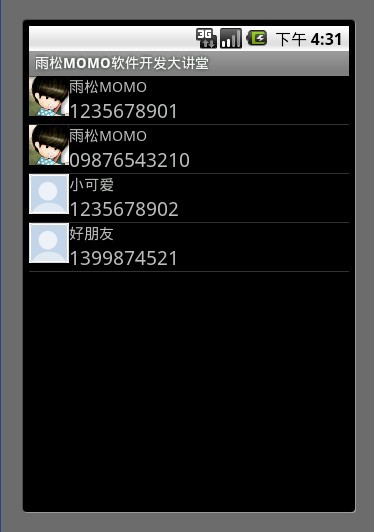
任意点击一个联系人会调用系统拨打电话的界面 ,代码如下。
- //调用系统方法拨打电话
- Intent dialIntent = new Intent(Intent.ACTION_CALL, Uri
- .parse("tel:" + mContactsNumber.get(position)));
- startActivity(dialIntent);

- <!-- 读取联系人权限 -->
- <uses-permission android:name="android.permission.READ_CONTACTS"/>
- <!-- 拨打电话权限 -->
- <uses-permission android:name="android.permission.CALL_PHONE"/>
下面给出完整的代码
- import java.io.InputStream;
- import java.util.ArrayList;
- import android.app.ListActivity;
- import android.content.ContentResolver;
- import android.content.ContentUris;
- import android.content.Context;
- import android.content.Intent;
- import android.database.Cursor;
- import android.graphics.Bitmap;
- import android.graphics.BitmapFactory;
- import android.net.Uri;
- import android.os.Bundle;
- import android.provider.ContactsContract;
- import android.provider.ContactsContract.CommonDataKinds.Phone;
- import android.provider.ContactsContract.CommonDataKinds.Photo;
- import android.text.TextUtils;
- import android.view.LayoutInflater;
- import android.view.View;
- import android.view.ViewGroup;
- import android.widget.AdapterView;
- import android.widget.BaseAdapter;
- import android.widget.ImageView;
- import android.widget.ListView;
- import android.widget.TextView;
- import android.widget.AdapterView.OnItemClickListener;
- public class ContactsActivity extends ListActivity {
- Context mContext = null;
- /**获取库Phon表字段**/
- private static final String[] PHONES_PROJECTION = new String[] {
- Phone.DISPLAY_NAME, Phone.NUMBER, Photo.PHOTO_ID,Phone.CONTACT_ID };
- /**联系人显示名称**/
- private static final int PHONES_DISPLAY_NAME_INDEX = 0;
- /**电话号码**/
- private static final int PHONES_NUMBER_INDEX = 1;
- /**头像ID**/
- private static final int PHONES_PHOTO_ID_INDEX = 2;
- /**联系人的ID**/
- private static final int PHONES_CONTACT_ID_INDEX = 3;
- /**联系人名称**/
- private ArrayList<String> mContactsName = new ArrayList<String>();
- /**联系人头像**/
- private ArrayList<String> mContactsNumber = new ArrayList<String>();
- /**联系人头像**/
- private ArrayList<Bitmap> mContactsPhonto = new ArrayList<Bitmap>();
- ListView mListView = null;
- MyListAdapter myAdapter = null;
- @Override
- public void onCreate(Bundle savedInstanceState) {
- mContext = this;
- mListView = this.getListView();
- /**得到手机通讯录联系人信息**/
- getPhoneContacts();
- myAdapter = new MyListAdapter(this);
- setListAdapter(myAdapter);
- mListView.setOnItemClickListener(new OnItemClickListener() {
- @Override
- public void onItemClick(AdapterView<?> adapterView, View view,
- int position, long id) {
- //调用系统方法拨打电话
- Intent dialIntent = new Intent(Intent.ACTION_CALL, Uri
- .parse("tel:" + mContactsNumber.get(position)));
- startActivity(dialIntent);
- }
- });
- super.onCreate(savedInstanceState);
- }
- /**得到手机通讯录联系人信息**/
- private void getPhoneContacts() {
- ContentResolver resolver = mContext.getContentResolver();
- // 获取手机联系人
- Cursor phoneCursor = resolver.query(Phone.CONTENT_URI,PHONES_PROJECTION, null, null, null);
- if (phoneCursor != null) {
- while (phoneCursor.moveToNext()) {
- //得到手机号码
- String phoneNumber = phoneCursor.getString(PHONES_NUMBER_INDEX);
- //当手机号码为空的或者为空字段 跳过当前循环
- if (TextUtils.isEmpty(phoneNumber))
- continue;
- //得到联系人名称
- String contactName = phoneCursor.getString(PHONES_DISPLAY_NAME_INDEX);
- //得到联系人ID
- Long contactid = phoneCursor.getLong(PHONES_CONTACT_ID_INDEX);
- //得到联系人头像ID
- Long photoid = phoneCursor.getLong(PHONES_PHOTO_ID_INDEX);
- //得到联系人头像Bitamp
- Bitmap contactPhoto = null;
- //photoid 大于0 表示联系人有头像 如果没有给此人设置头像则给他一个默认的
- if(photoid > 0 ) {
- Uri uri =ContentUris.withAppendedId(ContactsContract.Contacts.CONTENT_URI,contactid);
- InputStream input = ContactsContract.Contacts.openContactPhotoInputStream(resolver, uri);
- contactPhoto = BitmapFactory.decodeStream(input);
- }else {
- contactPhoto = BitmapFactory.decodeResource(getResources(), R.drawable.contact_photo);
- }
- mContactsName.add(contactName);
- mContactsNumber.add(phoneNumber);
- mContactsPhonto.add(contactPhoto);
- }
- phoneCursor.close();
- }
- }
- /**得到手机SIM卡联系人人信息**/
- private void getSIMContacts() {
- ContentResolver resolver = mContext.getContentResolver();
- // 获取Sims卡联系人
- Uri uri = Uri.parse("content://icc/adn");
- Cursor phoneCursor = resolver.query(uri, PHONES_PROJECTION, null, null,
- null);
- if (phoneCursor != null) {
- while (phoneCursor.moveToNext()) {
- // 得到手机号码
- String phoneNumber = phoneCursor.getString(PHONES_NUMBER_INDEX);
- // 当手机号码为空的或者为空字段 跳过当前循环
- if (TextUtils.isEmpty(phoneNumber))
- continue;
- // 得到联系人名称
- String contactName = phoneCursor
- .getString(PHONES_DISPLAY_NAME_INDEX);
- //Sim卡中没有联系人头像
- mContactsName.add(contactName);
- mContactsNumber.add(phoneNumber);
- }
- phoneCursor.close();
- }
- }
- class MyListAdapter extends BaseAdapter {
- public MyListAdapter(Context context) {
- mContext = context;
- }
- public int getCount() {
- //设置绘制数量
- return mContactsName.size();
- }
- @Override
- public boolean areAllItemsEnabled() {
- return false;
- }
- public Object getItem(int position) {
- return position;
- }
- public long getItemId(int position) {
- return position;
- }
- public View getView(int position, View convertView, ViewGroup parent) {
- ImageView iamge = null;
- TextView title = null;
- TextView text = null;
- if (convertView == null ¦¦ position < mContactsNumber.size()) {
- convertView = LayoutInflater.from(mContext).inflate(
- R.layout.colorlist, null);
- iamge = (ImageView) convertView.findViewById(R.id.color_image);
- title = (TextView) convertView.findViewById(R.id.color_title);
- text = (TextView) convertView.findViewById(R.id.color_text);
- }
- //绘制联系人名称
- title.setText(mContactsName.get(position));
- //绘制联系人号码
- text.setText(mContactsNumber.get(position));
- //绘制联系人头像
- iamge.setImageBitmap(mContactsPhonto.get(position));
- return convertView;
- }
- }
- }
- <?xml version="1.0" encoding="utf-8"?>
- <RelativeLayout xmlns:android="http://schemas.android.com/apk/res/android"
- android:layout_width="fill_parent" android:layout_height="wrap_content">
- <ImageView android:id="@+id/color_image"
- android:layout_width="40dip" android:layout_height="40dip" />
- <TextView android:id="@+id/color_title"
- android:layout_width="fill_parent" android:layout_height="wrap_content"
- android:layout_toRightOf="@+id/color_image"
- android:layout_alignParentBottom="true"
- android:layout_alignParentRight="true" android:singleLine="true"
- android:ellipsize="marquee"
- android:textSize="15dip" />
- <TextView android:id="@+id/color_text"
- android:layout_width="fill_parent" android:layout_height="wrap_content"
- android:layout_toRightOf="@+id/color_image"
- android:layout_below="@+id/color_title"
- android:layout_alignParentBottom="true"
- android:layout_alignParentRight="true"
- android:singleLine="true"
- android:ellipsize="marquee"
- android:textSize="20dip" />
- </RelativeLayout>